Sometimes when dealing with certain configuration of wall intersections, a problem can occur with the correct display of “tricky” intersections. In this example 4 walls joining create an intersection with an overlap. Changing the reference line of the walls by inverting them can sometimes help. But one can waste time trying out different permutations and in this instance I want control over the ‘sharp’ corners. A much overlooked, simpler option is to make use of the polygonal wall.
For more information and instructions on the use of the polygonal wall visit my page ArchiCAD Help and use the context-sensitive Help system by searching for “polygonal wall”.
In this example I selected the polygonal wall and started tracing the outline of the intersection. Please note: that this method allowed me to control the construction of the sharp corners that would have been difficult to plaster.
Once completed I then trimmed back the other walls using the split command. To do this select the wall and then Command/ Ctrl click the edge to split, then delete the ‘fragment’ wall.
I was then left with a clean wall intersection that I had complete control over.
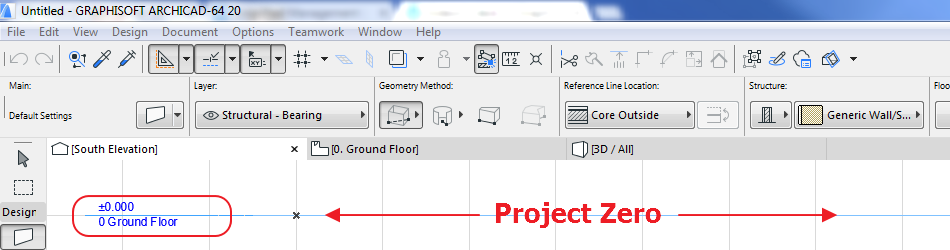






Reblogged this on GRAPHISOFT ArchiCAD in SA.
Muy bueno y muy claro (very good and very clear)