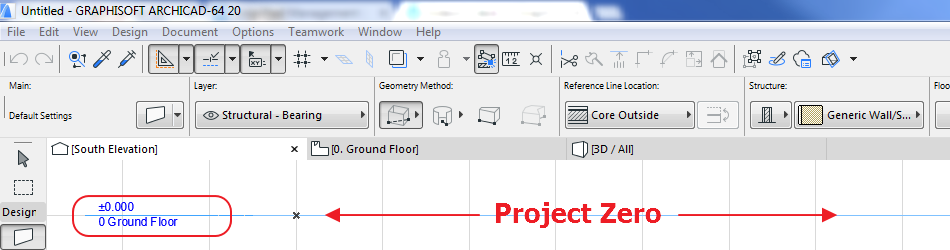As per a previous article “The Pros & Cons of CodeMeter License Borrowing” which explained the difference between a Wibukey and a CodeMeter key. It highlighted the fact: Currently the full commercial version of ArchiCAD is licensed using WibuKey or CodeMeter hardware protection, allowing full functionality of the software. CodeMeter is currently the latest “model”.
As per a previous article “The Pros & Cons of CodeMeter License Borrowing” which explained the difference between a Wibukey and a CodeMeter key. It highlighted the fact: Currently the full commercial version of ArchiCAD is licensed using WibuKey or CodeMeter hardware protection, allowing full functionality of the software. CodeMeter is currently the latest “model”.
 There are times that it is important to update the driver for the WibuKey or CodeMeter due to a change made to your computer, for example installing a new Operating System. e.g. Upgrading your computer from Windows 7 Professional 32-bit to 64-bit or Mac OS X 10.6 (Snow Leopard) to 10.7 (Lion). Another reason would be due to experiencing an inconsistency with functionality of the keyplug.
There are times that it is important to update the driver for the WibuKey or CodeMeter due to a change made to your computer, for example installing a new Operating System. e.g. Upgrading your computer from Windows 7 Professional 32-bit to 64-bit or Mac OS X 10.6 (Snow Leopard) to 10.7 (Lion). Another reason would be due to experiencing an inconsistency with functionality of the keyplug.
The first place to start would be to go to the Graphisoft webpage WibuKey and CodeMeter Driver and CodeMeter Enabler download this has:
- The following WibuKey drivers were tested by Graphisoft to use with ArchiCAD version 7.0 to version 15.
- The CodeMeter drivers were tested for ArchiCAD version 10 to version 15
But in certain circumstances (e.g. you experience a problem with the keyplug responding after applying a new OS System update) it might be necessary to download the driver directly from WIBU – User Software if directed to do so by a support consultant.
Uninstalling an “older” Wikukey or CodeMeter driver for Windows
From the Windows – Start menu > Control Panel – if you have:
“View by: Category” selected, then click on “Programs Uninstall a program”
“View by: Large icons” selected, then click on “Programs and Features”
Then in the list you will find: CodeMeter Runtime Kit OR WibuKey Setup (Wibukey Remove). It is possible to find both CodeMeter and WibuKey drivers installed on the same computer, including more than one driver listed, in which case select one by one to delete. N.B. before uninstalling or reinstalling the key plug must not be plugged into the computer. To uninstall > double click item in list – Confirm all prompts.
Once you have done this you can now proceed to install the new driver you downloaded. After you have done this it is a good idea to restart your computer (a prompt might appear to do this) then you can plug your key plug back into any available USB slot.
Uninstalling an “older” Wikukey or CodeMeter driver for Mac OS X
The uninstaller for CodeMeter is called “CmUninstall”
 The uninstaller for WIBU is called “WkUninstall”
The uninstaller for WIBU is called “WkUninstall”
N.B. For Mac OS X it does not matter if the key plug is connected to the computer or not, it makes no difference.