First some background: New legislation in South Africa dictates that it is necessary to determine the window-to-floor area. This ‘regulation’ is applicable to many other countries, not just South Africa. (LEED in USA, Green Building – various countries, Energy Star etc…)
“SANS 10400- XA 4.4.4 Fenestration
4.4.4.1 Buildings with up to 15 % fenestration area to nett floor area per storey comply with the minimum energy performance requirements.
4.4.4.2 Buildings with a fenestration area to nett floor area per storey that exceeds 15 % shall comply with the requirements for fenestration in accordance with SANS 204.”
This window-to-floor area ratio balances energy, first cost, and indoor environmental quality. This will prevent solar gain from overheating the living space. Having too little glazing misses out on free solar energy – but too much glazing can result in excessive heat gain in the summer and unnecessary heat loss in the winter.
From a purely economic viewpoint, lower window area ratios lower the first cost to purchase. Window-to-floor area ratios above 15% for standard construction require increased envelope performance ratings and mechanical equipment efficiencies.
While energy use increases with window area, the penalty is not significant when high performance windows (double or triple glazed) are used. But of course the first cost to purchase for these are much, much more higher.
How to:
I am aware that there are “fenestration calculators” available (there is even one for purchase?) But these still require the user to manually count the windows (Yes, 1, 2, 3, 4….etc) together with their relevant height x width. In-fact this method is daft and pales in comparison to the speed and ease that this is possible to achieve using ArchiCAD.
In this example I used the standard “ArchiCAD 15 Template” (INT English). The example building is a 2 story office building. Ground Floor = 260m2 and First Floor = 260m2. Therefore 260 x 15% = 39m2
Place a zone stamp on the floor plan to establish the total floor area per story (this can be done with one click)
How to do this in 4 easy steps:
In the Navigator – Project Map > Schedules > Element double click on “Window list” to open it.
Click on “Scheme Settings…”
Under Criteria / Window List – click on “Add” and change criteria to “Story” (this will filter the window schedule by story) Just remember to change this to “1”. Later on you can also duplicate the Scheme – Window List and “Rename” it to Window List Ratio Ground Floor and Window List Ratio First Floor for example.
Under Fields / Window List Copy – find the field “W/D opening surface on the reveal side”. Related to each selected schedule field, 3 buttons are available at the right to fine-tune sorting criteria. Choose display a “sum” to add a schedule cell that will contain the sum total for all items of this field.
Click on “OK” to close the Scheme Settings window. You will then see the total square meter displayed for all the windows for the story selected.
Summary: As per the result (which only takes a minute to set up) one can clearly see that in this example both the Ground & First floor fenestration do not exceed the 15% per floor area ratio. Of course the windows can be modified and optimized, individually or globally, and the resultant ratio established by a simple click on Window List to recalculate the result in seconds.
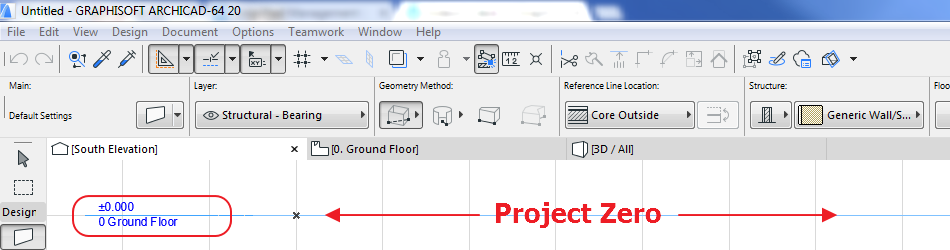











Reblogged this on GRAPHISOFT ArchiCAD in SA.
Yes, but what if the glazing area is more than 15% (which would normally be the case)?